預設情況下,EDD 結帳頁上的產品縮圖顯示非常小 (25 x 25) 。以下是用於設定相同的自定義影像大小的程式碼片段:
add_filter( 'edd_checkout_image_size', 'filter_edd_checkout_image_size', 10, 1 );
/**
* Change product image thumbnail size on Easy Digital Downloads checkout page.
*
* @param array $array default image size (25 x 25).
* @return custom image size
*/
function filter_edd_checkout_image_size( $array ) {
return array( 777, 0 );
}
在上面,我將寬度設定為 777px,並讓 WordPress 使用每個影像縱橫比的比例高度。
更改前:
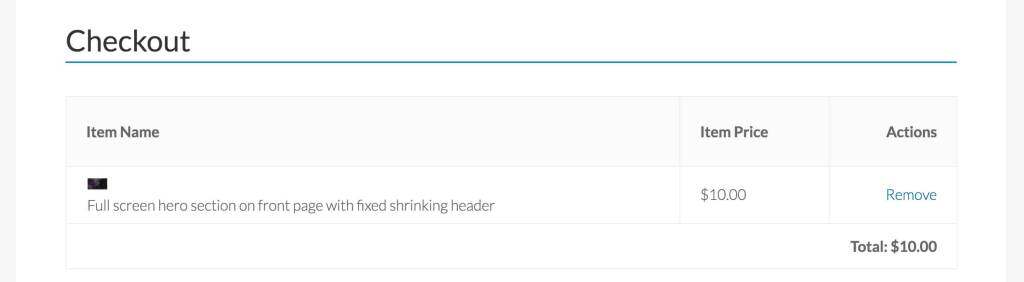
更改後:
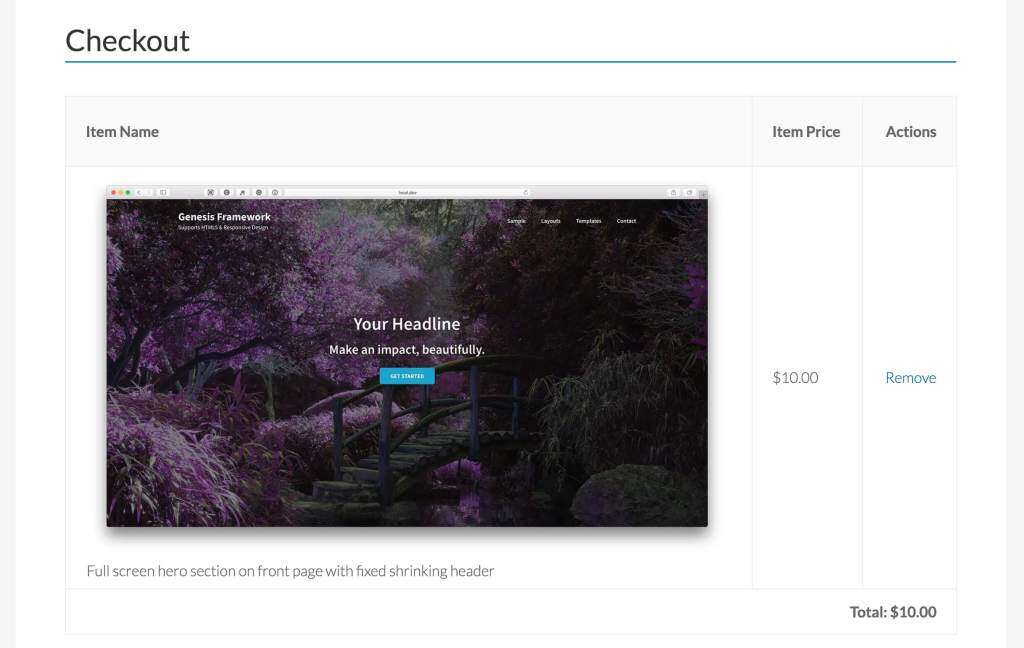
具體的應用尺寸,你可以根據自己的實際情況進行調整,一般的差不多 100~200px 之間合適。