已創建論壇回覆
-
作者帖子
-
謝謝回覆:)
設置裏對應的頁面都是對的
換成 1.3 以後還有一個問題是,用户登陸後,登陸界面的 【我的賬户】 和 【登出】 兩個按鈕是無效的……點了以後依然在原來的界面
手動把 https://localhost:8888/mysite/userprofile/serpenencipheror/?profiletab=main&um_action=edit
修改為 https://localhost:8888/mySite/userprofile/?um_user=serpenEncipheror&profiletab=main&um_action=edit 之後會進入正確的編輯頁面請問這個怎麼調整 orz
以及本機配置如圖:
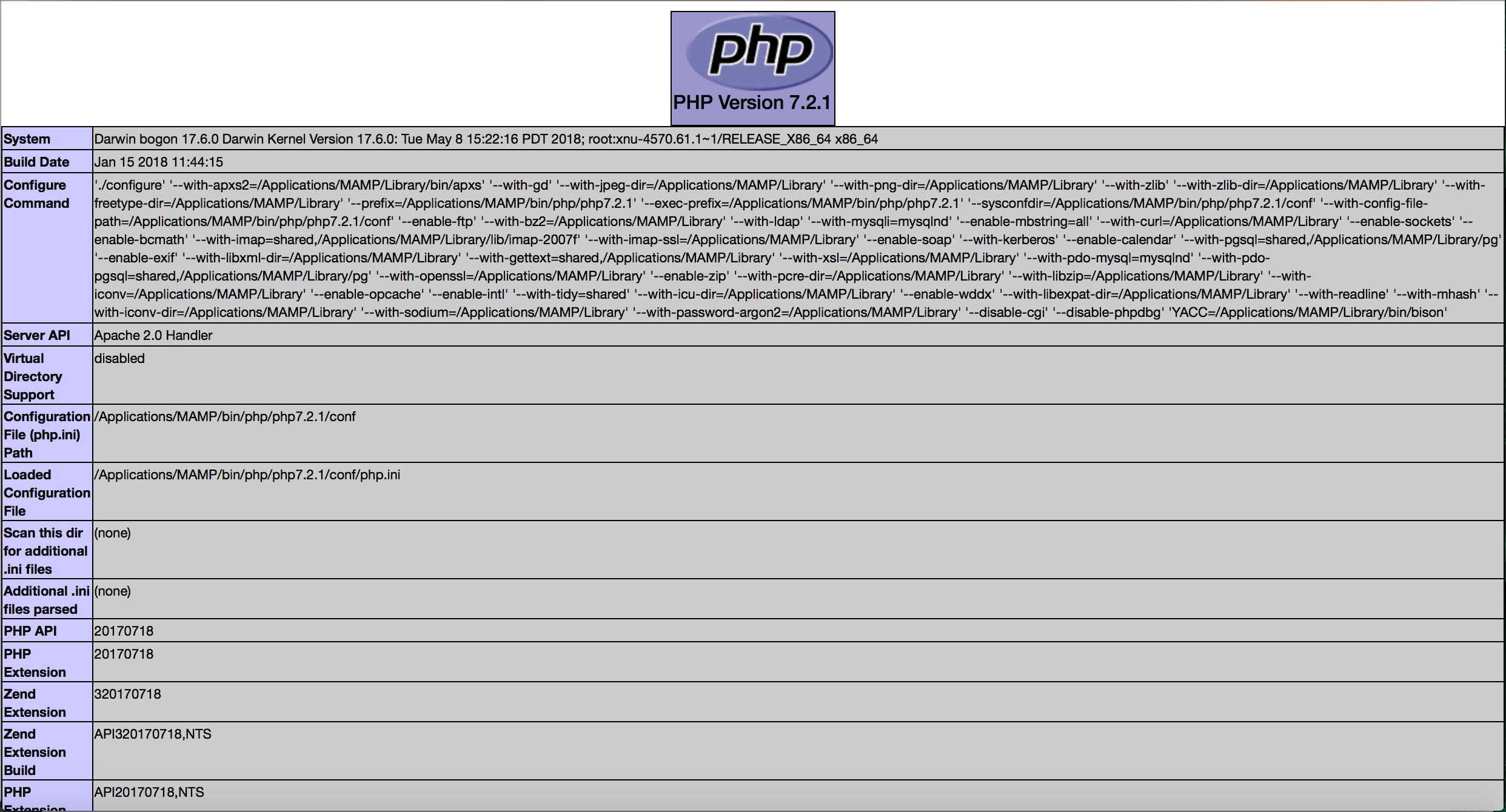
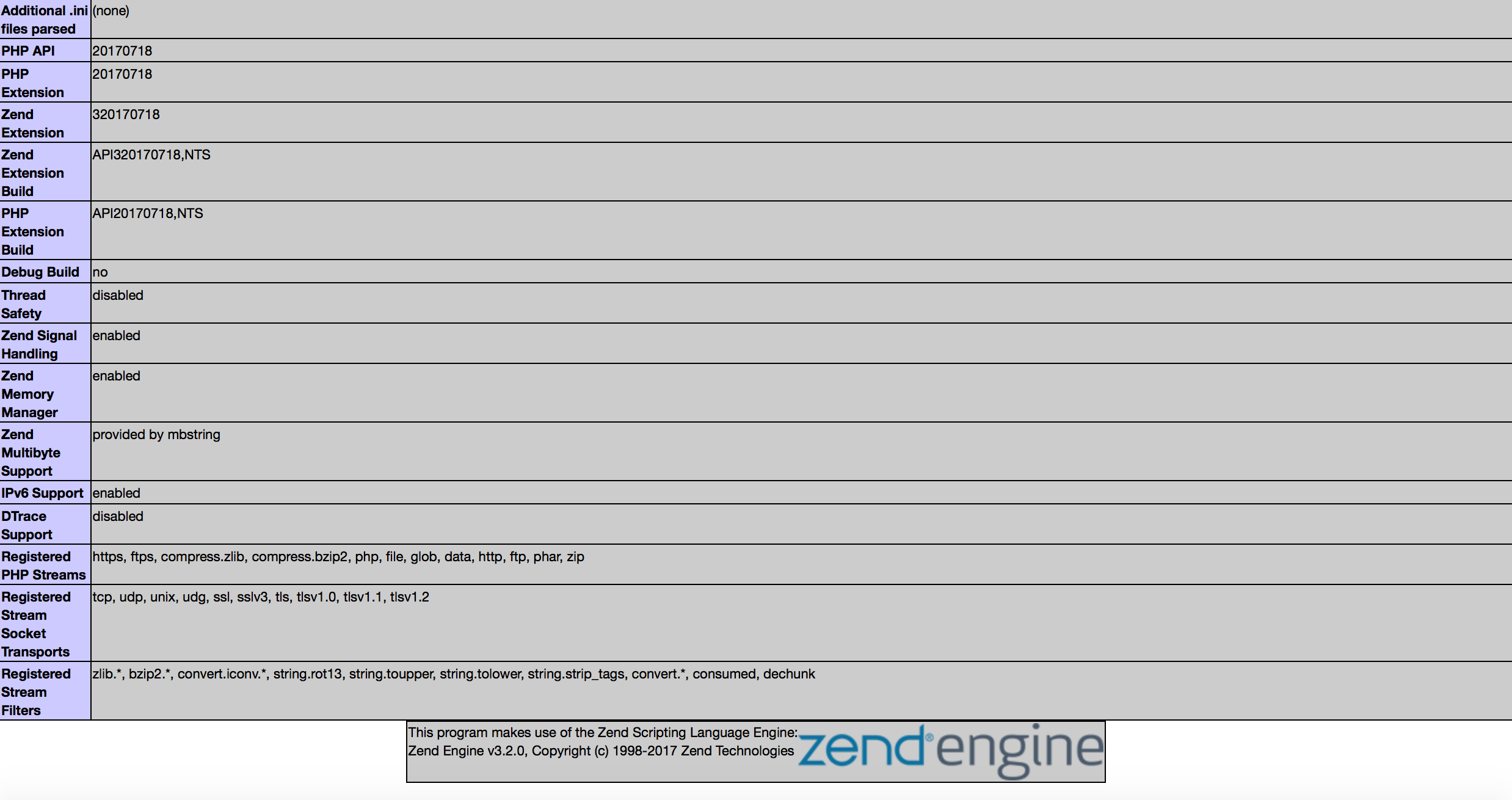
關於本機配置,需要關於電腦的哪些信息?
謝謝:D
改成了 1.3 以後編輯按鈕有了,但是會出現 Oops! That page can not be found.
It looks like nothing was found at this location. Maybe try the search below? 的報錯點擊編輯按鈕之後的鏈接是 https://localhost:8888/mysite/userprofile/serpenencipheror/?profiletab=main&um_action=edit
<p style=”text-align: left;”> 現在手頭沒有電腦不知道本機的配置</p>
php 是 7.2.1,有 php extension謝謝,但是我在固定鏈接裏把所有選項都試了一下沒有用。 【可以問一下換固定連接格式是什麼原理嗎?
Wordpress support forum 上有人遇到和我一摸一樣的問題:https://wordpress.org/support/topic/edit-profile-on-localhost-not-available/
他説的比我詳細,並且他的操作我也都試過了 orz
-
作者帖子