-
作者帖子
-
Divi 主题启动视觉编辑器每次都很慢,新建页面启动视觉编辑器每次启动要几分钟,修改页面启动视觉编辑器要一分多钟 (有时也要几分钟),相关的设置也根据 support center 设置了相关的参数了,Wordpress 也把内存设置分别为 256M,256M,512M 了,启动还是太慢。若是在其它主题,比如 Avada 中安装 Divi builder 插件, 新建页面启动 Divi builder 的视觉编辑器只需要大概 10 秒钟左右,勉强能接收。 Divi 主题集成 Divi builder,速度应该更加快才对啊。到底是什么问题呢?虚拟主机是西部数码 (west.cn) 上购买的美国增强型虚拟主机。
Divi 主题启动视觉编辑器每次都很慢,新建页面启动视觉编辑器每次启动要几分钟,修改页面启动视觉编辑器要一分多钟 (有时也要几分钟),相关的设置也根据 support center 设置了相关的参数了,Wordpress 也把内存设置分别为 256M,256M,512M 了,启动还是太慢。若是在其它主题,比如 Avada 中安装 Divi builder 插件, 新建页面启动 Divi builder 的视觉编辑器只需要大概 10 秒钟左右,勉强能接收。 Divi 主题集成 Divi builder,速度应该更加快才对啊。到底是什么问题呢?虚拟主机是西部数码 (west.cn) 上购买的美国增强型虚拟主机。
贴一下你的服务器机器配置,内存大小,带宽这些参数,还有到后台的 WordPress 工具= Site Health 的 Status 截图上来。
再点 info 页面的
Copy site info to clipboard按钮,把网站信息粘贴到论坛。虚拟主机运行 WordPress 高级主题本身会比较吃力。
1. 服务器机器配置:
西部数码的美国增强型虚拟主机:https://www.west.cn/services/webhosting/usa.asp

2.
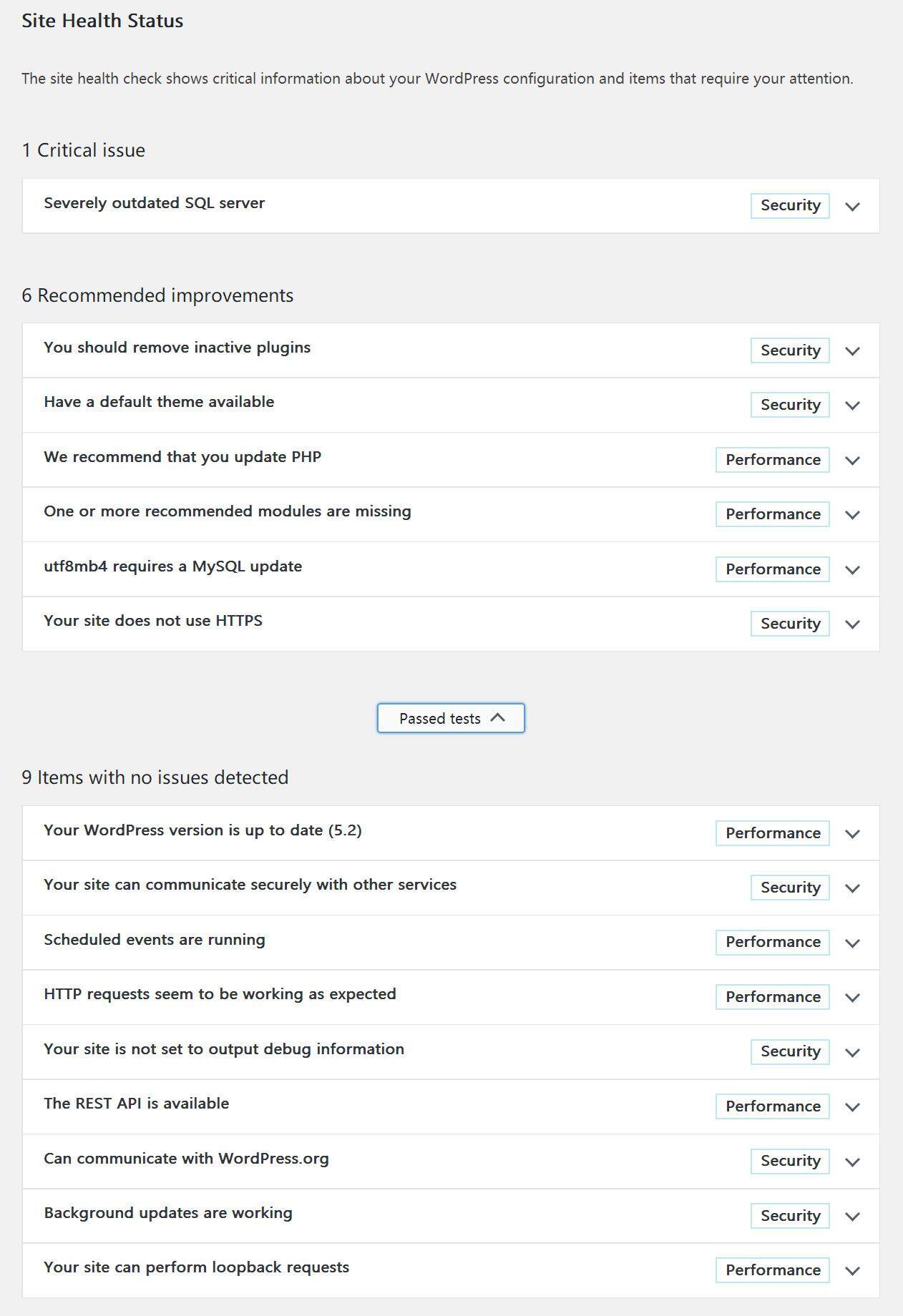
Site Health Status
The site health check shows critical information about your WordPress configuration and items that require your attention.1 Critical issue
Severely outdated SQL serverSecurity
The SQL server is a required piece of software for the database WordPress uses to store all your site』s content and settings.For optimal performance and security reasons, we recommend running MySQL version 5.6 or higher. Contact your web hosting company to correct this.
WordPress requires MySQL version 5.5 or higher. Contact your web hosting company to correct this.
Read more about what WordPress requires to run. (在新窗口中打开)
6 Recommended improvements
You should remove inactive pluginsSecurity
Plugins extend your site』s functionality with things like contact forms, ecommerce and much more. That means they have deep access to your site, so it』s vital to keep them up to date.Your site has 0 active plugins, and they are all up to date.
Your site has 1 inactive plugin. Inactive plugins are tempting targets for attackers. If you』re not going to use a plugin, we recommend you remove it.
Manage your plugins
Manage inactive plugins
Have a default theme availableSecurity
Themes add your site』s look and feel. It』s important to keep them up to date, to stay consistent with your brand and keep your site secure.Your site has 1 theme waiting to be updated.
Your site does not have any default theme. Default themes are used by WordPress automatically if anything is wrong with your normal theme.
Manage your themes
We recommend that you update PHPPerformance
PHP is the programming language we use to build and maintain WordPress. Newer versions of PHP are both faster and more secure, so updating will have a positive effect on your site』s performance.Learn more about updating PHP (在新窗口中打开)
One or more recommended modules are missingPerformance
PHP modules perform most of the tasks on the server that make your site run. Any changes to these must be made by your server administrator.The WordPress Hosting Team maintains a list of those modules, both recommended and required, in the team handbook (在新窗口中打开).
Warning The optional module, imagick, is not installed, or has been disabled.
utf8mb4 requires a MySQL updatePerformance
UTF8MB4 is a database storage attribute that makes sure your site can store non-English text and other strings (for instance emoticons) without unexpected problems.WordPress』 utf8mb4 support requires MySQL version 5.5.3 or greater. Please contact your server administrator.
Your site does not use HTTPSSecurity
An HTTPS connection is needed for many features on the web today, it also gains the trust of your visitors by helping to protecting their online privacy.Read more about why you should use HTTPS (在新窗口中打开)
3. 点击 info 页面的 Copy site info to clipboard 按钮,复制的网站信息如下
### wp-core ###
version: 5.2
site_language: zh_CN
user_language: zh_CN
permalink: /%year%/%monthnum%/%day%/%postname%/
https_status: false
user_registration: 0
default_comment_status: open
multisite: false
user_count: 1
dotorg_communication: true### wp-paths-sizes ###
wordpress_path: /home/ruilidarrxucielgi1dha/wwwroot
wordpress_size: 58.16 MB (60980969 bytes)
uploads_path: /home/ruilidarrxucielgi1dha/wwwroot/wp-content/uploads
uploads_size: 0.00 B (0 bytes)
themes_path: /home/ruilidarrxucielgi1dha/wwwroot/wp-content/themes
themes_size: 24.15 MB (25323437 bytes)
plugins_path: /home/ruilidarrxucielgi1dha/wwwroot/wp-content/plugins
plugins_size: 223.33 KB (228687 bytes)
database_size: 688.00 KB (704512 bytes)
total_size: 83.20 MB (87237605 bytes)### wp-active-theme ###
name: Divi Child – Wei
version: 1.0.8
author: 薇晓朵网络工作室
author_website: https://www.weixiaoduo.com/
parent_theme: Divi
theme_features: custom-background, automatic-feed-links, post-thumbnails, menus, title-tag, post-formats, woocommerce, wc-product-gallery-zoom, wc-product-gallery-lightbox, wc-product-gallery-slider, customize-selective-refresh-widgets, editor-style, widgets
theme_path: /home/ruilidarrxucielgi1dha/wwwroot/wp-content/themes/Divi### wp-themes (1) ###
Divi: version: 3.21.1, author: Elegant Themes (latest version: 3.22.7)
### wp-mu-plugins (1) ###
ET Support Center :: Must-Use Plugins Autoloader: author: Elegant Themes, version: (undefined)
### wp-plugins-inactive (1) ###
Akismet Anti-Spam: version: 4.1.2, author: Automattic
### wp-media ###
image_editor: WP_Image_Editor_GD
imagick_module_version: Not available
imagemagick_version: Not available
gd_version: bundled (2.1.0 compatible)
ghostscript_version: unknown### wp-server ###
server_architecture: Linux 2.6.32-642.6.2.el6.x86_64 x86_64
httpd_software: Apache
php_version: 7.2.7 64bit
php_sapi: cgi-fcgi
max_input_variables: 3000
time_limit: 180
memory_limit: 512M
max_input_time: 180
upload_max_size: 64M
php_post_max_size: 64M
curl_version: 7.19.7 NSS/3.21 Basic ECC
suhosin: false
imagick_availability: false
htaccess_extra_rules: false### wp-database ###
extension: mysqli
server_version: 5.1.73
client_version: mysqlnd 5.0.12-dev – 20150407 – $Id: 38fea24f2847fa7519001be390c98ae0acafe387 $### wp-constants ###
WP_HOME: undefined
WP_SITEURL: undefined
WP_CONTENT_DIR: /home/ruilidarrxucielgi1dha/wwwroot/wp-content
WP_PLUGIN_DIR: /home/ruilidarrxucielgi1dha/wwwroot/wp-content/plugins
WP_MAX_MEMORY_LIMIT: 512M
WP_DEBUG: false
WP_DEBUG_DISPLAY: true
WP_DEBUG_LOG: false
SCRIPT_DEBUG: false
WP_CACHE: false
CONCATENATE_SCRIPTS: undefined
COMPRESS_SCRIPTS: undefined
COMPRESS_CSS: undefined
WP_LOCAL_DEV: undefined### wp-filesystem ###
wordpress: writable
wp-content: writable
uploads: writable
plugins: writable
themes: writable
mu-plugins: writable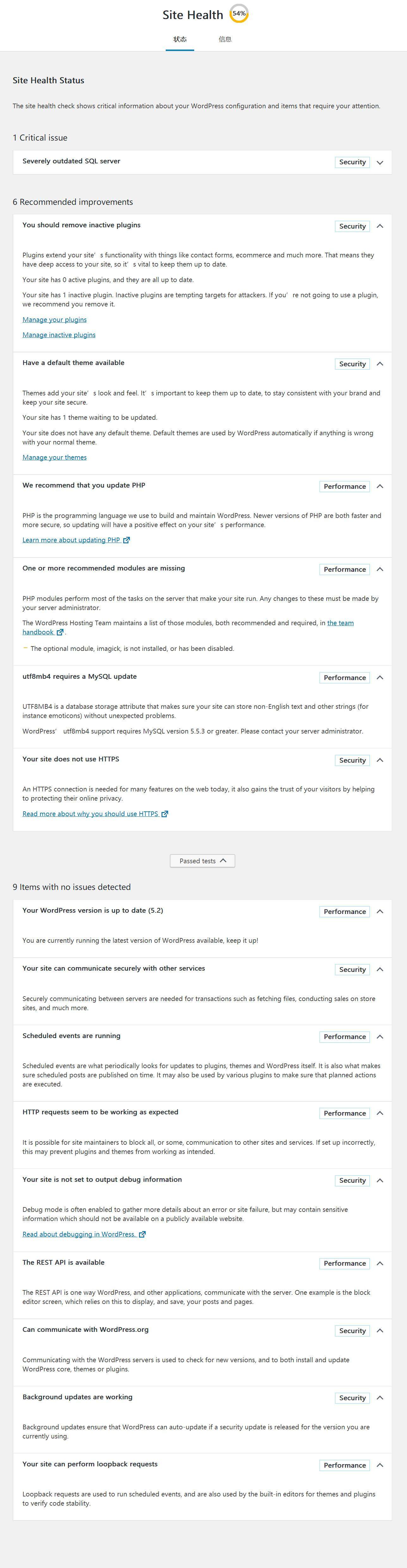
在本地电脑用 phpStudy 搭建网站,Divi 主题启动视觉编辑器也很慢 (配置按 System Status 的要求配置了),选 php7.2 的。
按下面的要求配置了
System Status
post_max_size
8M – We recommend 64M for the best experience.
max_execution_time
30 – We recommend 180 for the best experience.
upload_max_filesize
2M – We recommend 64M for the best experience.
max_input_time
60 – We recommend 180 for the best experience.
max_input_vars
1000 – We recommend 3000 for the best experience.
也配置了 Wordpress 的 default-constants.php 文件:
default-constants.php 路径: /wp-includes/default-constants.php
大概在 45,47,57 行处分别修改如下
WP_MEMORY_LIMIT
WP_MEMORY_LIMIT
WP_MAX_MEMORY_LIMIT
// Define memory limits.
if ( ! defined( ‘WP_MEMORY_LIMIT’ ) ) {
if ( false === wp_is_ini_value_changeable( ‘memory_limit’ ) ) {
define( ‘WP_MEMORY_LIMIT’, $current_limit );
} elseif ( is_multisite() ) {
define( ‘WP_MEMORY_LIMIT’, ‘256M’ );
} else {
define( ‘WP_MEMORY_LIMIT’, ‘256M’ );
}
}
if ( ! defined( ‘WP_MAX_MEMORY_LIMIT’ ) ) {
if ( false === wp_is_ini_value_changeable( ‘memory_limit’ ) ) {
define( ‘WP_MAX_MEMORY_LIMIT’, $current_limit );
} elseif ( -1 === $current_limit_int || $current_limit_int > 268435456 /* = 256M */ ) {
define( ‘WP_MAX_MEMORY_LIMIT’, $current_limit );
} else {
define( ‘WP_MAX_MEMORY_LIMIT’, ‘512M’ );
}
}
PHP 版本为 7.2,Divi 主题版本为 3.21.1
升级很容易就卡,升级不了。
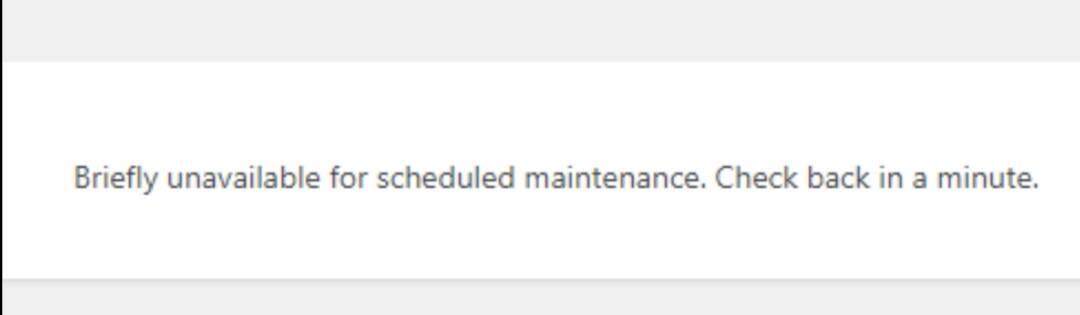
试了几下,升级是可以了。
升级成功后 Site Health Status 显示如下:
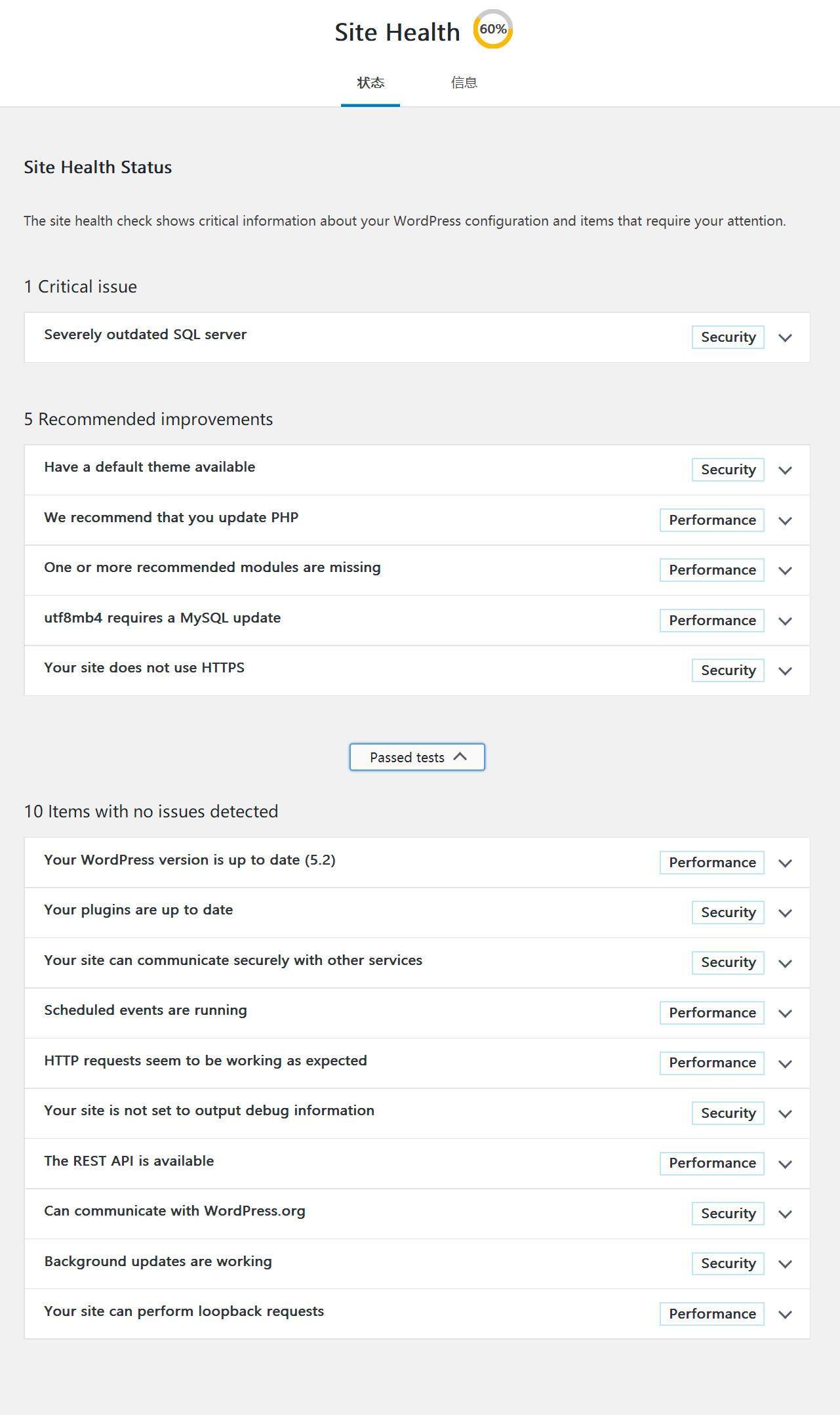
-
作者帖子
- 哎呀,回复话题必需登录。

