為 bbpres 論壇啓用精選圖片:
第 1 步:將代碼添加到您的 functions.php
打開您的主題的 functions.php,並在末尾粘貼此代碼:
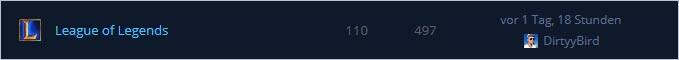
//論壇縮略圖
add_theme_support( 'post-thumbnails', array( 'forum' ) );
add_post_type_support('forum', 'thumbnail');
第二步:為 bbpress 論壇選擇一個精選圖片
在 WordPress 的後端去你的 bbpress 論壇區域。
點擊一個論壇,在右上角你會發現一個 「精選圖片」 選項 (就像普通帖子一樣) 。
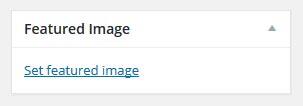
上傳你的圖標,例如在 50×50 像素的大小,然後按保存。
add a "Featured Image" to a forum
//論壇縮略圖
add_post_type_support('forum', array('thumbnail'));
function ks_forum_icons() {
if ( 'forum' == get_post_type() ) {
global $post;
if ( has_post_thumbnail($post->ID) )
echo '<a title="' . get_the_title( $_post->ID ) . '" href="' . get_permalink( $_post->ID ) . '">';
echo get_the_post_thumbnail($post->ID,array(48,48),array('class' => 'alignleft forum-icon'));
echo '</a>'; }
}
add_action('bbp_theme_before_forum_title','ks_forum_icons');