-
搜索结果
-
[Intervention] Slow network is detected. See https://www.chromestatus.com/feature/5636954674692096 for more details. Fallback font will be used while loading: https://www.daigeng.cn/wp-content/plugins/elementor/assets/lib/eicons/fonts/eicons.woff2?5.23.0
ace.js?ver=1.2.5:1 [Intervention] Slow network is detected. See https://www.chromestatus.com/feature/5636954674692096 for more details. Fallback font will be used while loading: https://fonts.gstatic.com/s/roboto/v30/KFOlCnqEu92Fr1MmWUlfBBc4.woff2
ace.js?ver=1.2.5:1 [Intervention] Slow network is detected. See https://www.chromestatus.com/feature/5636954674692096 for more details. Fallback font will be used while loading: https://fonts.gstatic.com/s/roboto/v30/KFOmCnqEu92Fr1Mu4mxK.woff2
00
Love using Elementor? Join our growing community of Elementor developers: https://github.com/elementor/elementor
2dev-tools.min.js?ver=3.17.3:2$e.modules.document.CommandHistoryis hard deprecated since 3.7.0 – Use$e.modules.editor.document.CommandHistoryBaseinstead
consoleWarn @ dev-tools.min.js?ver=3.17.3:2
/wp-json/elementor/v1/kit-elements-defaults:1 Failed to load resource: the server responded with a status of 404 ()
web-cli.min.js?ver=3.17.3:3 Object
error @ web-cli.min.js?ver=3.17.3:3
web-cli.min.js?ver=3.17.3:3 Response
error @ web-cli.min.js?ver=3.17.3:3
post.php:1 Uncaught (in promise) Response
jquery-migrate.min.js?ver=3.4.1:2 JQMIGRATE: Migrate is installed, version 3.4.1
frontend.min.js?ver=3.17.3:2 Uncaught TypeError: e.O is not a function
at frontend.min.js?ver=3.17.3:2:40340
at webpackJsonpCallback (styleguide-app-initiator.min.js?ver=3.17.3:3:12365)
at webpackJsonpCallback (webpack.runtime.min.js?ver=3.17.3:2:4680)
at frontend.min.js?ver=3.17.3:2:74
nprogress.min.js?ver=0.2.0:1 [Intervention] Slow network is detected. See https://www.chromestatus.com/feature/5636954674692096 for more details. Fallback font will be used while loading: https://fonts.gstatic.com/s/roboto/v30/KFOlCnqEu92Fr1MmEU9fBBc4.woff2
5d723d6cbabfcf81cfac4241ce55255b:1 Failed to load resource: net::ERR_CONNECTION_TIMED_OUT
/wp-json/elementor/v1/globals:1 Failed to load resource: the server responded with a status of 404 ()
web-cli.min.js?ver=3.17.3:3 Object
error @ web-cli.min.js?ver=3.17.3:3
web-cli.min.js?ver=3.17.3:3 Response
error @ web-cli.min.js?ver=3.17.3:3
web-cli.min.js?ver=3.17.3:3 Response
error @ web-cli.min.js?ver=3.17.3:3
post.php:1 Uncaught (in promise) Response
DevTools failed to load source map: Could not load content for chrome-extension://ncennffkjdiamlpmcbajkmaiiiddgioo/js/xl-content.js.map: System error: net::ERR_BLOCKED_worker_processes auto;
worker_rlimit_nofile 51200;
events
{
worker_connections 51200;
multi_accept on;
}
http {
include mime.types;
#include luawaf.conf;
include proxy.conf;
default_type application/octet-stream;server_names_hash_bucket_size 512;
client_header_buffer_size 32k;
large_client_header_buffers 4 32k;
client_max_body_size 50m;sendfile on;
tcp_nopush on;keepalive_timeout 60;
tcp_nodelay on;
fastcgi_connect_timeout 300;
fastcgi_send_timeout 300;
fastcgi_read_timeout 300;
fastcgi_buffer_size 64k;
fastcgi_buffers 4 64k;
fastcgi_busy_buffers_size 128k;
fastcgi_temp_file_write_size 256k;
fastcgi_intercept_errors on;gzip on;
gzip_min_length 1k;
gzip_buffers 4 16k;
gzip_http_version 1.1;
gzip_comp_level 2;
gzip_types text/plain application/javascript application/x-javascript text/javascript text/css application/xml;
gzip_vary on;
gzip_proxied expired no-cache no-store private auth;
gzip_disable “MSIE [1-6]\.”;limit_conn_zone $binary_remote_addr zone=perip:10m;
limit_conn_zone $server_name zone=perserver:10m;server_tokens off;
access_log off;server {
listen 80;server_name localhost;
#charset koi8-r;
#access_log logs/ho allow 127.0.0.1;
deny all;
stub_status on;
access_log off;
}
}
include vhost/*.conf;
#加载vhost目录下的虚拟主机配置文件
}
st.access.log main;location / {
root html;
index index.html index.htm;
}
location /nginx_status {这是目前nginx.conf的配置,你说残留的 SSL 配置信息我确实找不出来是哪里,拜托请指出,谢谢!
您好,我安裝之後發生下列問題
安裝Ultimate Member – bbPress:
Sorry. You must activate the bbPress plugin to use the Ultimate Member – bbPress.(已經照https://ultimatemember.weixiaoduo.com/post/2953實作,仍然無效)
安裝Ultimate Member – Groups:
Warning: Declaration of um_ext\um_groups\core\Groups_Invites::show_filter($filter, $directory_data = Array, $default_value = false) should be compatible with um\core\Member_Directory::show_filter($filter, $directory_data, $default_value = false, $admin = false) in /var/www/html/wordpress/wp-content/plugins/um-groups/includes/core/class-groups-invites.php on line 803安裝Ultimate Member – myCRED:
Fatal error: Uncaught Error: Call to undefined function um_ext\um_mycred\core\mycred_get_option() in /var/www/html/wordpress/wp-content/plugins/um-mycred/includes/core/class-mycred-setup.php:42 Stack trace: #0 /var/www/html/wordpress/wp-content/plugins/um-mycred/um-mycred.php(106): um_ext\um_mycred\core\myCRED_Setup->__construct() #1 /var/www/html/wordpress/wp-includes/class-wp-hook.php(288): um_mycred_activation_hook(”) #2 /var/www/html/wordpress/wp-includes/class-wp-hook.php(312): WP_Hook->apply_filters(”, Array) #3 /var/www/html/wordpress/wp-includes/plugin.php(478): WP_Hook->do_action(Array) #4 /var/www/html/wordpress/wp-admin/plugins.php(177): do_action(‘activate_um-myc…’) #5 {main} thrown in /var/www/html/wordpress/wp-content/plugins/um-mycred/includes/core/class-mycred-setup.php on line 42麻煩協助了,感恩!
在 \WWW\wordpress\wp-content\plugins\bbpress\includes\topics\template.php 146行时有定义
$default = array(
‘post_type’ => bbp_get_topic_post_type(),‘is_essence’ => 1,
‘post_parent’ => $default_post_parent, // Forum ID
‘meta_key’ => ‘_bbp_last_active_time’, // Make sure topic has some last activity time
‘meta_type’ => ‘DATETIME’,
‘orderby’ => ‘meta_value’, // ‘meta_value’, ‘author’, ‘date’, ‘title’, ‘modified’, ‘parent’, rand’,
‘order’ => ‘DESC’, // ‘ASC’, ‘DESC’
‘posts_per_page’ => bbp_get_topics_per_page(), // Topics per page
‘paged’ => bbp_get_paged(), // Page Number
‘show_stickies’ => $default_show_stickies, // Ignore sticky topics?
‘max_num_pages’ => false, // Maximum number of pages to show// Conditionally prime the cache for related posts
‘update_post_family_cache’ => true
);我加了一个 条件 ‘is_essence’ => 1, 怎么一直获取不到只有 ‘is_essence’ =为 1的数据。
您好:
我们用两种方式导入主题demo时出现问题,分别如下,请帮忙看下该如何解决,谢谢 。
1. 用主题自带导入容器,提示 wp_remote_get函数错误,如图:
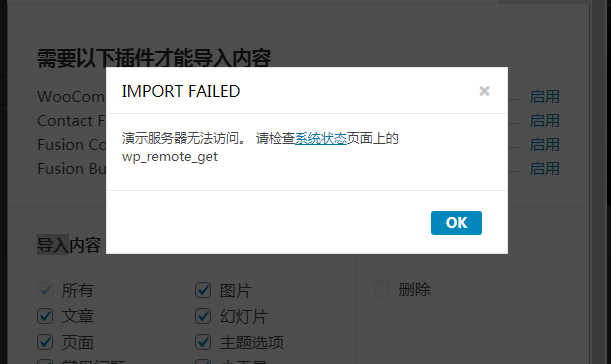
系统状态中,有红字提示:WP远程文章:
[?]
wp_remote_post() failed. Some theme features may not work. Please contact your hosting provider and make sure that https://www.google.com/recaptcha/api/siteverify is not blocked.2.导入备用演示方式,则all in 1 wp migration 导入执行到78%左右停止。如下为系统信息:
### wp-core ### version: 5.3.2 site_language: zh_CN user_language: zh_CN timezone: Asia/Shanghai permalink: /index.php/%year%/%monthnum%/%day%/%postname%/ https_status: false user_registration: 0 default_comment_status: open multisite: false user_count: 1 dotorg_communication: true ### wp-paths-sizes ### wordpress_path: /www/wwwroot/usedins.com/wordpress wordpress_size: 43.47 MB (45581687 bytes) uploads_path: /www/wwwroot/usedins.com/wordpress/wp-content/uploads uploads_size: not accessible themes_path: /www/wwwroot/usedins.com/wordpress/wp-content/themes themes_size: 26.33 MB (27607840 bytes) plugins_path: /www/wwwroot/usedins.com/wordpress/wp-content/plugins plugins_size: 70.53 MB (73951059 bytes) database_size: 5.52 MB (5783552 bytes) total_size: not available ### wp-active-theme ### name: Avada Child - Wei(Avada-Child-Wei) version: 1.5.0 author: 薇晓朵 author_website: https://www.weixiaoduo.com/ parent_theme: Avada (Avada) theme_features: fusion-builder-options, post-thumbnails, title-tag, automatic-feed-links, custom-header, custom-background, woocommerce, wc-product-gallery-slider, wc-product-gallery-lightbox, post-formats, fusion-builder-demos, menus, align-wide, wp-block-styles, editor-font-sizes, widgets theme_path: /www/wwwroot/usedins.com/wordpress/wp-content/themes/Avada-Child-Wei ### wp-parent-theme ### name: Avada(Avada) version: 6.2.1 author: ThemeFusion author_website: https://themeforest.net/user/ThemeFusion theme_path: /www/wwwroot/usedins.com/wordpress/wp-content/themes/Avada ### wp-themes-inactive (3) ### Twenty Nineteen: version: 1.4, author: WordPress团队 Twenty Seventeen: version: 2.2, author: WordPress团队 Twenty Twenty: version: 1.1, author: WordPress团队 ### wp-plugins-active (5) ### All-in-One WP Migration: version: 7.17, author: ServMask (latest version: 7.18) Contact Form 7: version: 5.1.7, author: Takayuki Miyoshi Fusion Builder: version: 2.2.1, author: ThemeFusion Fusion Core: version: 4.2.1, author: ThemeFusion WooCommerce: version: 4.0.0-rc.1, author: Automattic (latest version: 4.0.0) ### wp-plugins-inactive (4) ### Akismet Anti-Spam: version: 4.1.3, author: Automattic (latest version: 4.1.4) Fusion White Label Branding: version: 1.1.3, author: ThemeFusion Hello Dolly: version: 1.7.2, author: Matt Mullenweg Slider Revolution: version: 6.1.8, author: ThemePunch ### wp-media ### image_editor: WP_Image_Editor_GD imagick_module_version: 不可用 imagemagick_version: 不可用 gd_version: bundled (2.1.0 compatible) ghostscript_version: unknown ### wp-server ### server_architecture: Linux 3.10.0-1062.9.1.el7.x86_64 x86_64 httpd_software: nginx/1.16.1 php_version: 7.3.15 64bit php_sapi: fpm-fcgi max_input_variables: 3000 time_limit: 300 memory_limit: 256M max_input_time: 600 upload_max_size: 500M php_post_max_size: 500M curl_version: 7.64.0 OpenSSL/1.0.2r suhosin: false imagick_availability: false ### wp-database ### extension: mysqli server_version: 5.6.47-log client_version: mysqlnd 5.0.12-dev - 20150407 - $Id: 7cc7cc96e675f6d72e5cf0f267f48e167c2abb23 $ ### wp-constants ### WP_HOME: undefined WP_SITEURL: undefined WP_CONTENT_DIR: /www/wwwroot/usedins.com/wordpress/wp-content WP_PLUGIN_DIR: /www/wwwroot/usedins.com/wordpress/wp-content/plugins WP_MAX_MEMORY_LIMIT: 256M WP_DEBUG: false WP_DEBUG_DISPLAY: true WP_DEBUG_LOG: false SCRIPT_DEBUG: false WP_CACHE: false CONCATENATE_SCRIPTS: undefined COMPRESS_SCRIPTS: undefined COMPRESS_CSS: undefined WP_LOCAL_DEV: undefined DB_CHARSET: utf8mb4 DB_COLLATE: undefined ### wp-filesystem ### wordpress: not writable wp-content: not writable uploads: not writable plugins: not writable themes: not writable### wp-core ### version: 5.3.2 site_language: zh_CN user_language: zh_CN timezone: Asia/Shanghai permalink: undefined https_status: false user_registration: 0 default_comment_status: open multisite: false user_count: 1 dotorg_communication: true ### wp-paths-sizes ### wordpress_path: /usr/share/nginx/html/wordpress wordpress_size: 43.47 MB (45581363 bytes) uploads_path: /usr/share/nginx/html/wordpress/wp-content/uploads uploads_size: 11.52 MB (12080593 bytes) themes_path: /usr/share/nginx/html/wordpress/wp-content/themes themes_size: 26.33 MB (27607840 bytes) plugins_path: /usr/share/nginx/html/wordpress/wp-content/plugins plugins_size: 106.28 MB (111444000 bytes) database_size: 7.06 MB (7405568 bytes) total_size: 194.66 MB (204119364 bytes) ### wp-active-theme ### name: Avada Child - Wei(Avada-Child-Wei) version: 1.5.0 author: 薇晓朵 author_website: https://www.weixiaoduo.com/ parent_theme: Avada (Avada) theme_features: fusion-builder-options, post-thumbnails, title-tag, automatic-feed-links, custom-header, custom-background, woocommerce, wc-product-gallery-slider, wc-product-gallery-zoom, post-formats, fusion-builder-demos, menus, align-wide, wp-block-styles, editor-styles, editor-font-sizes, widgets theme_path: /usr/share/nginx/html/wordpress/wp-content/themes/Avada-Child-Wei ### wp-parent-theme ### name: Avada(Avada) version: 6.2.1 author: ThemeFusion author_website: https://themeforest.net/user/ThemeFusion theme_path: /usr/share/nginx/html/wordpress/wp-content/themes/Avada ### wp-themes-inactive (3) ### Twenty Nineteen: version: 1.4, author: WordPress团队 Twenty Seventeen: version: 2.2, author: WordPress团队 Twenty Twenty: version: 1.1, author: WordPress团队 ### wp-plugins-active (6) ### All-in-One WP Migration: version: 7.17, author: ServMask Contact Form 7: version: 5.1.7, author: Takayuki Miyoshi Fusion Builder: version: 2.2.1, author: ThemeFusion Fusion Core: version: 4.2.1, author: ThemeFusion Fusion White Label Branding: version: 1.1.3, author: ThemeFusion WooCommerce: version: 4.0.0-rc.1, author: Automattic (latest version: 4.0.0) ### wp-plugins-inactive (7) ### Advanced Custom Fields PRO: version: 5.8.7, author: Elliot Condon Akismet Anti-Spam: version: 4.1.3, author: Automattic Convert Plus: version: 3.5.5, author: Brainstorm Force Hello Dolly: version: 1.7.2, author: Matt Mullenweg LayerSlider WP: version: 6.10.2, author: Kreatura Media PWA: version: 0.2-alpha3, author: XWP, Google, and contributors (latest version: 0.3.0) Slider Revolution: version: 6.1.8, author: ThemePunch ### wp-media ### image_editor: WP_Image_Editor_GD imagick_module_version: 不可用 imagemagick_version: 不可用 gd_version: bundled (2.1.0 compatible) ghostscript_version: not available ### wp-server ### server_architecture: Linux 3.10.0-1062.9.1.el7.x86_64 x86_64 httpd_software: nginx/1.17.9 php_version: 7.2.27 64bit php_sapi: fpm-fcgi max_input_variables: 3000 time_limit: 600 memory_limit: 256M max_input_time: 600 upload_max_size: 200M php_post_max_size: 200M curl_version: 7.29.0 NSS/3.36 suhosin: false imagick_availability: false ### wp-database ### extension: mysqli server_version: 10.4.12-MariaDB client_version: mysqlnd 5.0.12-dev - 20150407 - $Id: 3591daad22de08524295e1bd073aceeff11e6579 $ ### wp-constants ### WP_HOME: undefined WP_SITEURL: undefined WP_CONTENT_DIR: /usr/share/nginx/html/wordpress/wp-content WP_PLUGIN_DIR: /usr/share/nginx/html/wordpress/wp-content/plugins WP_MAX_MEMORY_LIMIT: 256M WP_DEBUG: false WP_DEBUG_DISPLAY: true WP_DEBUG_LOG: false SCRIPT_DEBUG: false WP_CACHE: false CONCATENATE_SCRIPTS: undefined COMPRESS_SCRIPTS: undefined COMPRESS_CSS: undefined WP_LOCAL_DEV: undefined DB_CHARSET: utf8 DB_COLLATE: undefined ### wp-filesystem ### wordpress: not writable wp-content: writable uploads: writable plugins: not writable themes: not writable被这个问题给烦到了,之前按照官方文档里面添加计划任务,但没有成功,后台还是会提示 Last Successful Archiving Completion ,也就是没有设置存档。
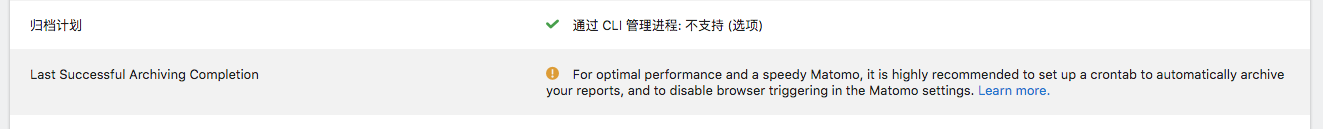
For optimal performance and a speedy Matomo, it is highly recommended to set up a crontab to automatically archive your reports, and to disable browser triggering in the Matomo settings. Learn more.然后找了一圈发现问题是我们服务器用的 shell 脚本,所以编写的方式不对
这里贴一下我们自己用的计划任务
/www/server/php/72/bin/php /www/wwwroot/tongji.feibisi.com/console core:archive --url=https://tongji.feibisi.com/ > /www/wwwroot/default/matomo-archive.log也就是 PHP 路径+ matomo 安装路径 + 网络地址 + 存档地址
保存后设置计划任务执行为一个小时一次。
话题: 百度搜索结构如何出现帖子的内容
你好,目前百度的搜索结果是这样的。
——————————————————————————-
3CX软电话视图中看到default很奇怪。可以不显示吗? | SIP技术支持…
https://bbs.speedytel.com/foru…
– 百度快照——————————————————————————-
有办法显示帖子的内容吗?
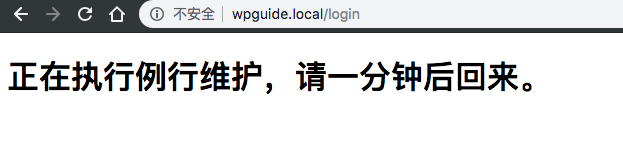
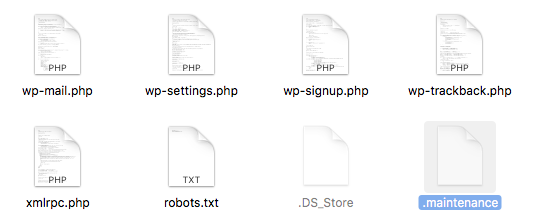
第一种:
在 macOS Sierra,我们可以使用快捷键 ⌘⇧.(Command + Shift + .) 来快速(在 Finder 中)显示和隐藏隐藏文件了。第二种:
在终端使用://显示隐藏文件
defaults write com.apple.finder AppleShowAllFiles -bool true//不显示隐藏文件
defaults write com.apple.finder AppleShowAllFiles -bool false最后需要重启Finder:
重启Finder:窗口左上角的苹果标志–>强制退出–>Finder–>重新启动
这是从去年开始就一直存在的问题,有人利用 WordPress 后台的翻译来加入政治因素,这群人可谓是非常之可恶。
如果你有注意到 WordPress 后台的翻译问题,那么这就是说明。这个世界上有好人和恶人,我们能做的就是广而告之,让更多人参与进来。让这群恶人无立足之地。
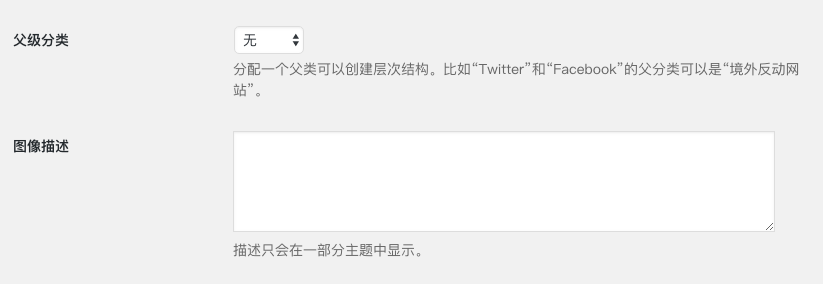
分配一个父类可以创建层次结构。比如“Twitter”和“Facebook”的父分类可以是“境外反动网站”。原始的翻译应该为:
分配一个父类可以创建层次结构。比如“波普”和“大乐团”的父分类可以是“爵士乐”。分类目录和标签不同,它可以有层级关系。您可以有一个“音乐”分类目录,在这个目录下可以有叫做“流行”和“古典”的子目录。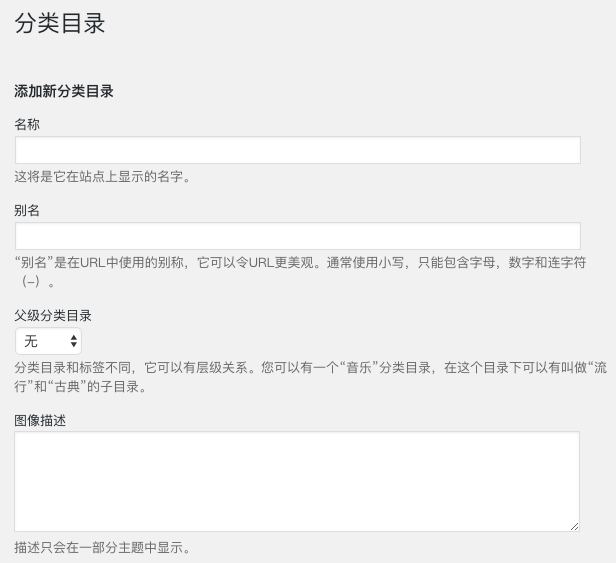
目前已经修正过来的字符串是 WordPress 本身创建分类的时候,现在还剩如下位置等待校对,如果您热爱 WordPress,喜欢 WordPress,想要一片干净的净土,那么请多关注以下翻译位置,不要给这些捣乱的渣渣留机会。
WordPress.org 上的翻译位置
WordPress.com 上的翻译位置
未找到对应子版块?请直接在 [疑难杂症] 版块中发帖提问。

